Web Design
ENG 330
September 21
First, here is the an XHTML file from which we will format with CSS. We will build the CSS in class and link to it, so that the formatted version looks like this.
- HTML tables site of the day from
Tonight’s next topic is more XHTML including an intro to Tables. Reading is Web Site Design Made Easy Chapter 11. In addition to the first coding you did, be sure you know how to(Check the code on this page:)
- Modify horizontal rules:
- Change the numbers in ordered lists:
- Try TYPE=a for small letters
- TYPE=A for capital letters
- TYPE=I for cap Roman numerals
- TYPE=i for small Roman numerals
- TYPE=1 for numbers (the default)
- Change the bullets in unordered lists:
- The square ones are TYPE=square (default for third level)
- Open circles are TYPE=circle (default for second level)
- Solid circles are TYPE=disc (default for first level)
- Change the alignment of text with <CENTER> or ALIGN=RIGHT
This is centered.
Right-aligned using <P align=right>
- Align an image as you did with a paragraph, adding <IMG ALIGN=RIGHT> to align the image to the right side:
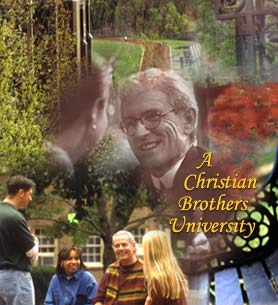
- Create an e-mail link. Note, that mailto links should always be the e-mail address: beatty@lasalle.edu not E-mail me!, although to thwart spambots, consider wrapping the link tag around an image.
- Site maintained by John Beatty
