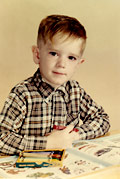IWA-HWG Photoshop Course. Lab 1: Weeks 1 & 2
Week 1
- Graffiti (Zipped Photoshop file, right click and
chose save from the context-sensitive menu) Specs: 400 pixels by 400 pixels,
72 pixels/inch, RGB colcor mode, transparent background, some Brush
Tool applied.
Week 2
(I wasn't sure if we were to place a link to the PSD files. I opted not to
since space is limited, but let me know if you want them. )
- Geese: Large JPEG. Actions performed: Used File/Automate/Crop and Straighten; Save As;
Increase Zoom to 400%; Crop Tool to eliminate semi-transparent edges;
Return Zoom to 100%; Image/Image Size set Width to 400 pixels; Applied
USM Unsharp Mask filter (with parameters Amount 100, Radius 2, Threshold 6)
which made the birds a little more distinct from the background; Save for
Web using 55% Quality.
Thumbnail. Actions performed: Image size width
150 pixels; USM (75,2,6); Save for Web (65% quality).

- Bookstore: Large JPEG.
Actions performed: Used File/Automate/Crop and Straighten; Save As;
Increase Zoom to 400%; Crop Tool to eliminate semi-transparent edges;
Return Zoom to 100%; Image/Image Size changed pixels per inch from 72 to 119 which
kept the image at 357 pixels wide; USM did not seem to help so I didn't use;
Save for Web using 50% Quality.
Thumbnail. Actions performed: Image size width
120 pixels; USM (75,2,8); Save for Web (65% quality).
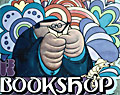
- Halloween: Large JPEG.
Actions performed: File/Import to bring image in
from Epson Perfection 2480 Photo scanner; Cropped Image;
Image/Image Size, changed dpi from 300 to 145; used the
Healing Brush Tool to remove scratches and spots; USM (100, 6, 40); Save for Web (50% quality).
(Note: I can't swear these numbers are exactly correct, I went
through the process several times for practice and confused
my notes about what values I used each time.)
Thumbnail. Actions performed: Cropped;
No Image/Image Size; USM (200, 2, 4); Save for Web (75% quality).
(Here is the
Scan Tif
for comparison.)

- Kindergarten: Large JPEG.
Actions performed: File/Import to bring image in
from Epson Perfection 2480 Photo scanner; Image/Image Size changed height
to 400 pixels; used the Healing Brush Tool to remove scratch
and mark; No USM; Save for Web (65% quality).
(Note: I can't swear these numbers are exactly correct, I went
through the process several times for practice and confused
my notes about what values I used each time.)
Thumbnail. Actions performed: Image/Image Size Width 120 pixels; USM (50, 15, 10); Save for Web (65% quality).