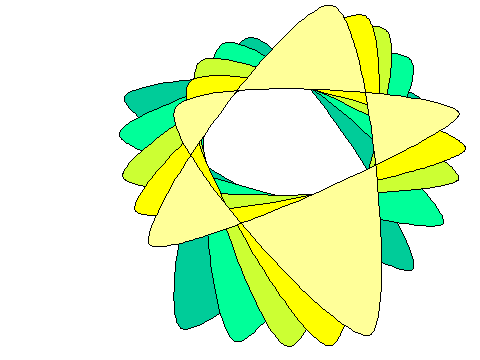In Excel plot the function 8 p x - 5/( e 1 / x - 1 ) versus x for x=0.01 to x=1.00 with increments of 0.01. Remember first you make the column of x values. Then in the adjacent column you enter the formula replacing x with the cell reference (e.g. A1). Mine looks like:
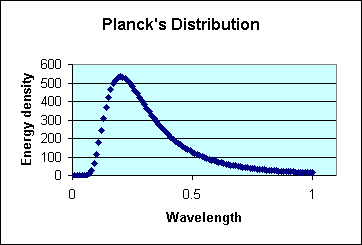
You cannot make yours have the same background color as mine (so I know you made your own). Then save the Excel file as HTML (File/Save As HTML). You will be asked to make a few decisions, don't ask me what to choose, just read what it has to say and take a stab at it. Make sure you pay attention to the name of the file being created and its location. Actually more than one file will be created; the one of interest here is a .gif file. You should probably rename the file, so you can remember its name.
Next, go to Word and create a new document using the Webpage Wizard. Place the graph you just made on the page (Insert/Picture/From File).
Next start a blank presentation in PowerPoint. Using the Drawing Toolbar, create a design on a slide. My example is below:
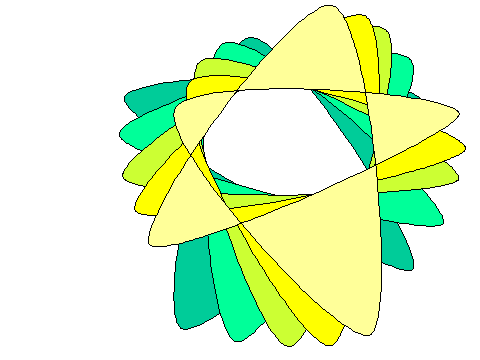
Save your PowerPoint presentation as HTML. This time it will create a folder full of files. The actual design you made will probably be called img001.gif. You should probably rename it. Insert it on the webpage you made in Word.
Next time when we play with Microsoft Photo Editor we will see how to make a .gif transparent. As a transparent .gif, my design looks like: