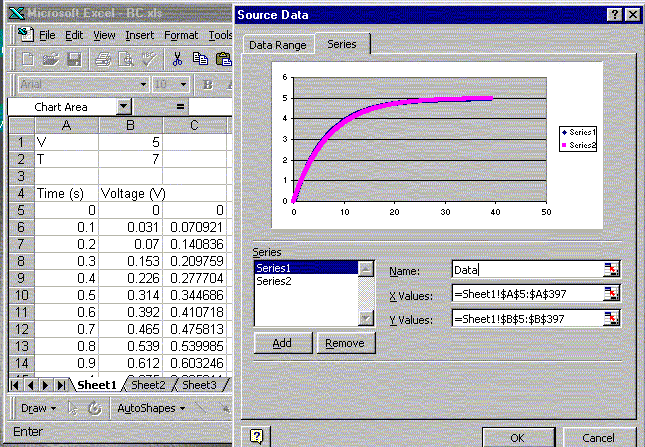~
CSC 152: FITTING A FUNCTION
~

To change what the legend reads:
- Highlight the chart
- Choose Chart from the menu bar
- Choose Source Data from the options
- Choose the Series tab on the dialog box that appears
- Hightlight "Series 1" in the Series textbox and type
whatever you want to appear in the legend in the Name textbox
- Highlight "Series 2" and repeat
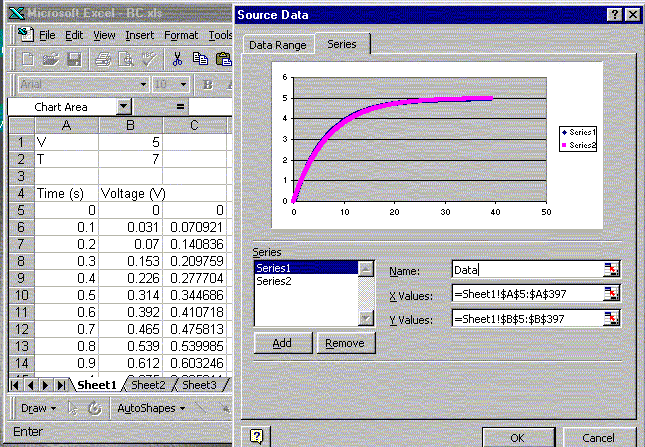
 NEXT
NEXT
 BACK
BACK