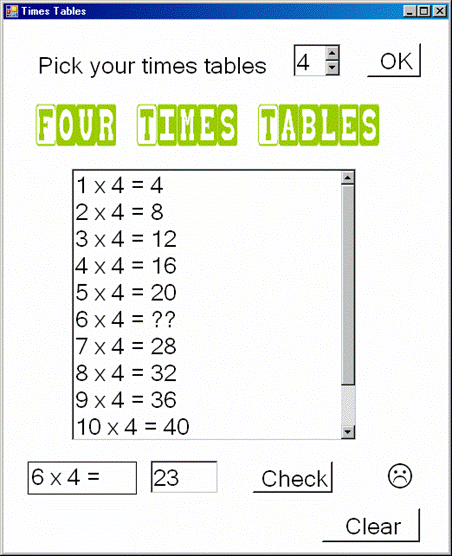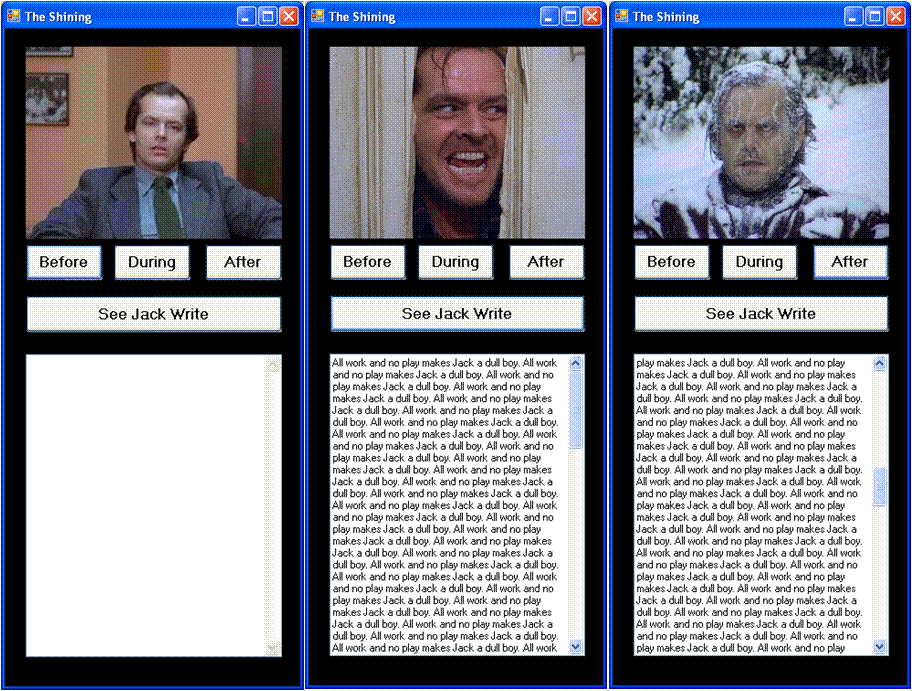Homework:
Provide a brief definition of the following terms (in the interface
programming context):
- Loop
- Iteration
- Infinite loop
- Off-by-one error
If you use a source (book or web site), cite your source. (The sites
http://whatis.techtarget.com/ and http://www.webopedia.com/ are decent
sources for technical definitions.)
You must have a comment with your name
as well as meaningful control names.
Design a form like the one above that allows the user to
select and view a multiplication (times) table. One item from
the table is selected at random. Its answer is not shown in
the table but rather presented as a problem for the user to
solve. Your program should have
- The Form’s BackColor set to White and its Font Size set to 20.
- A label with some brief instructions.
- A NumericUpDown control that allows a user to select a variable
called Factor – it should be a number between 1 and 12.
- An OK button that when clicked:
- Displays the corresponding header image (TimesTable1.gif,
TimesTable2.gif, etc.) in a PictureBox.
(TimesTablesImages.zip)
- Choose a value for a variable QuizNumber at random – it
should be between 1 and 12.
- A ListBox displaying the selected multiplication table.
(The items must be added to the ListBox using a loop. You may
need to clear out previous results.)
- The answer to QuizNumber times Factor is not displayed in
the above list.
- A (quiz) label below the ListBox presents QuizNumber
times Factor as a problem for the user.
- A TextBox is provided for the user to make a guess at
the quiz question.
- A check Button allows the user to check his/her answer. If
the answer is correct, a Label with a smile face is displayed;
if the answer is incorrect, a frown face is displayed. (The faces
can be obtained by using the Wingding font.) Before
the check button is clicked and any time the answer is changed
a neutral face is displayed.
- A Clear Button empties out the PictureBox, ListBox, quiz
Label and answer TextBox. The face should be returned to neutral.
Due: Sept. 29