  
|
CSC 230: The Week beginning Nov. 25 |
  
|

  
|
CSC 230: The Week beginning Nov. 25 |
  
|


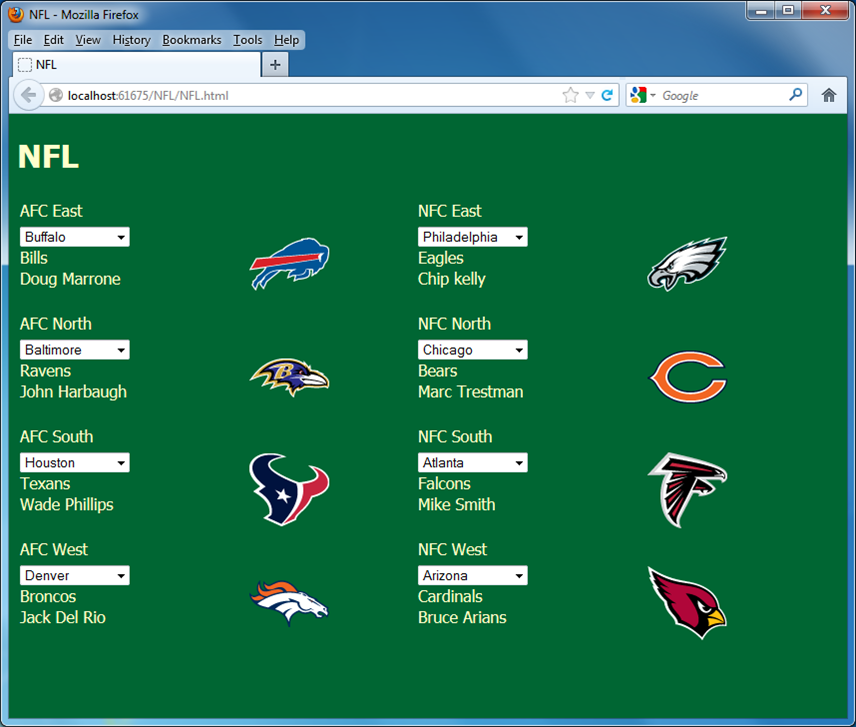
$("select").change(function () {
var myIndex = $(this).val();
Of all of the elements (in the above case selects) $(this) means the one the user actually interacted with.
