





  
| CSD 340: The Week beginning Jan. 23 |
  
|

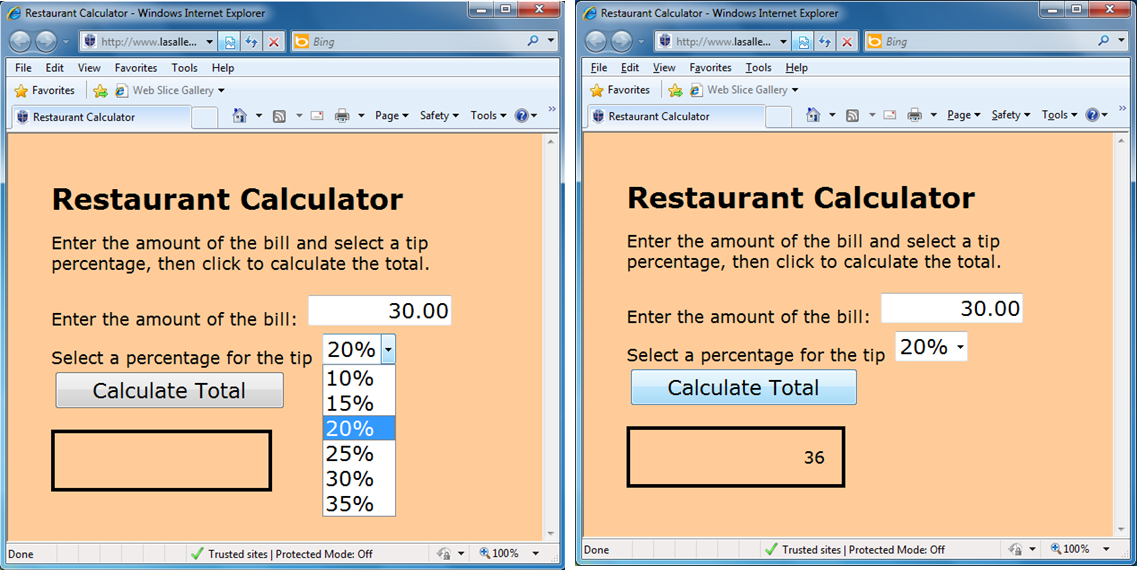
random() method to color the
squares randomly
Math.random() and Math.floor() methods.
keydown event) or used the up-down arrows to change the wage
(the change event).
