We want all of the fit points to be near the corresponding data points,
so we add up all of the squared differences. We do this in cell D6 in
the example shown below. We have also changed the size of the data points
below. To do this right click on the data and choose Format Data Series;
on the Patterns tab make the size of the marker 2 pts.
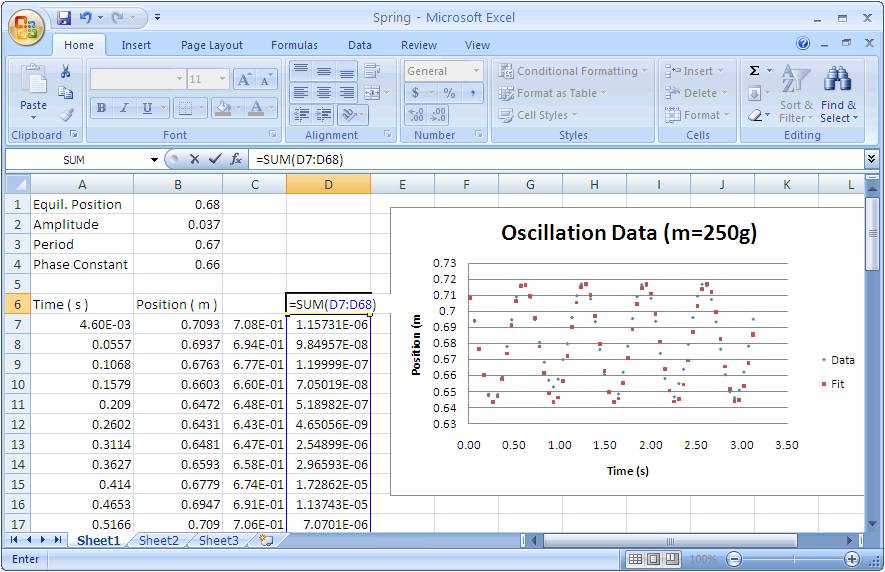
 NEXT NEXT
 BACK BACK
|


 PYL 106: Fitting the Spring Data
PYL 106: Fitting the Spring Data





 PYL 106: Fitting the Spring Data
PYL 106: Fitting the Spring Data




