

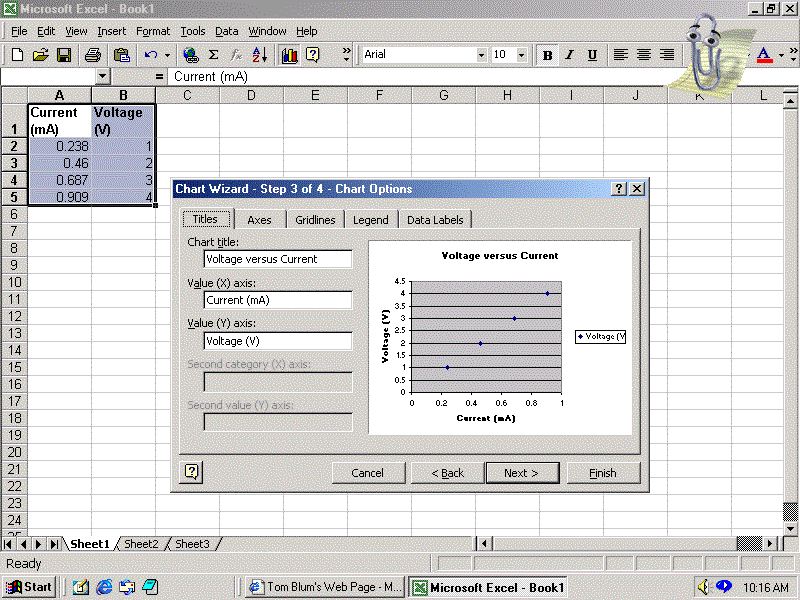
We clicked Next on the second dialog box titled Chart Wizard - Step 2 of 4 - Chart Source Data to arrive at the third dialog box. Under the Titles tab, we have entered the Title, x-axis and y-axis labels. Then we clicked on the Legend tab.
(In the the second dialog box where it says "Series in", the Columns radio button should be selected. Typically it is the default.)