
This file gives examples of some basics "tags." HTML is controlled by tags. Tags are the words or letters between angular brackets < > . Tags often work in pairs, beginning and ending a particular task.
Between the body tags lies the stuff that will actually be seen. You can add to the simple body tag to make the background color different. To see this file you can click on View and choose Document Source. To see some of the color choices go to this site. The colors are assigned hexadecimal numbers. (That's base 16, so in addition to the digits 0 through 9 we need the letters A through F.) You can also use an image as the background, for example, view the source of my webapge.
You may want to write .htm files without using Word, or you may want to edit further an .htm file you obtained from Word. You might use Notepad. These are found by going to Start/Programs/Accessories. But you may prefer to use Word where things are WYSIWYG.
There are so-called header tags for headings of various sizes. For example,
You can also increase the font size or decrease the font size. And you can change the font color.
You can make what's called an unordered list which lists items but does not number them; for example,

or a .jpg file, for instance,
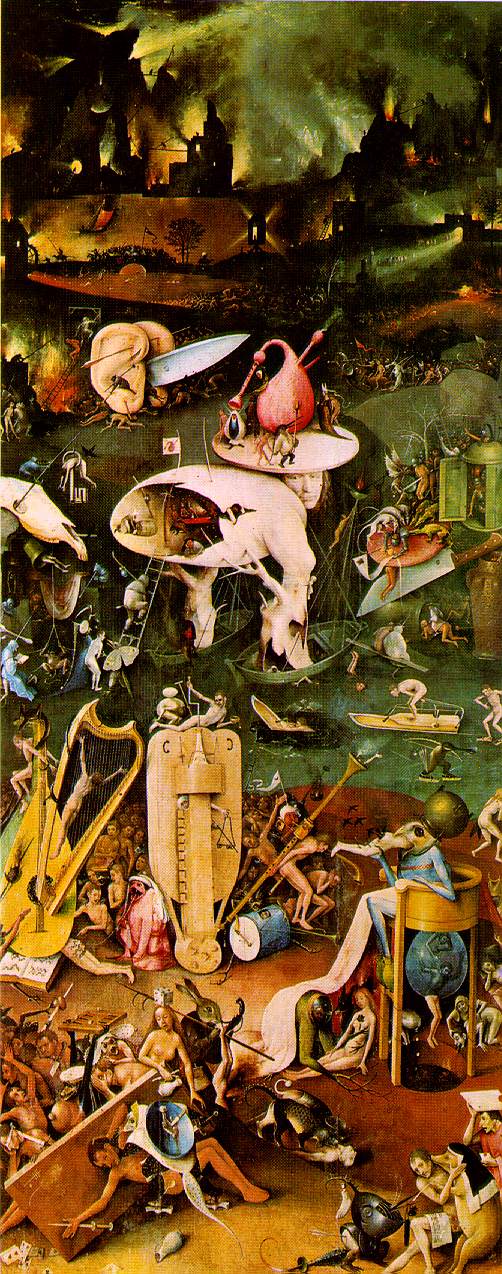
You can use Microsoft Photo Editor to turn a .jpg file into a .gif file (just use the Save As option), and you can make a .gif file transparent.
A table is somewhat complicated but worth mastering since it can give you a lot of control over how things appear on the page. Below is a simple table you could copy to get yourself started.
| Business name | Phone number | |
| Street Address | Fax number | |
| City, State, Zip | ||
| URL |
|
Thomas Blum Dept. of Math and Computer Science Olney 336 La Salle University Philadelphia, PA 19141 Phone: (215) 951-1139 Email: blum@lasalle.edu |
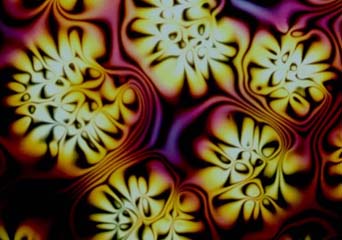 |