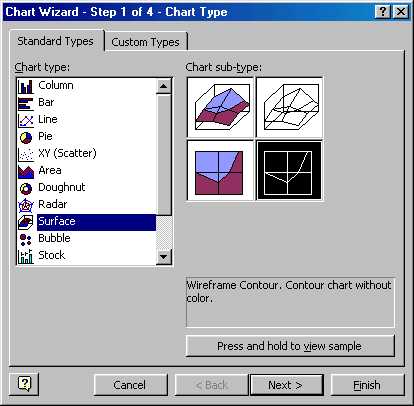Plotting the Electric Potential in Excel
Plotting the Electric Potential in Excel




- Before generating some more data corresponding to
two charges, let us plot the data another way.
- Highlight the data (first row and column included), click
on the Chart Wizard, choose Surface.
- Under Chart sub-type, choose Wireframe Contour,
and click OK.
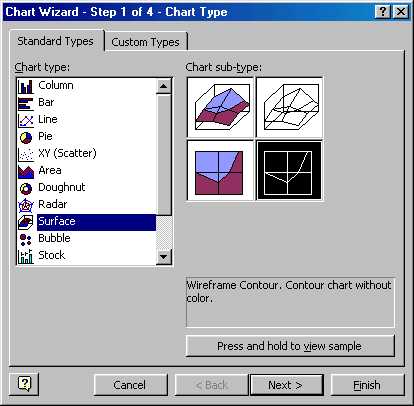
 NEXT
NEXT
 BACK
BACK



 Plotting the Electric Potential in Excel
Plotting the Electric Potential in Excel